NORGECREST VALLEY 17 SEASONS-MOD V2.1.0 for FS17


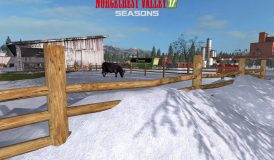



NORGECREST VALLEY 17 SEASONS-MOD V2.1.0 for FS17
Changelog of the NorgeCrest Valley 17 v2.1 (The map was tested extensively in the SP and on the Dedi and the log is error-free). A new game should be started.
* NEW: The map has been modified for the Seasons Mod.
* NEW: New snow mask, so there is no snow in the buildings and buildings in the Seasons Mod.
* NEW: New water tarpaulin, so that in winter and at the beginning of the spring the waters are frozen at minus temperatures.
Frozen waters are accessible and passable.
* NEW: CompostMaster: raw material 1 increased from 50,000 to 100,000 and raw material 2 (diesel) from 30,000 to 50,000.
* NEW: Pig feed production: Newly added fruits: spelled, millet, mixed cereals.
* NEW: Pig feed production: Signs added.
* NEW: Seed production: Newly added fruits: spelled, millet, mixed cereal.
* NEW: Seed production: Signs added.
Notes on the Seasons Mod:
Very important to read instructions for the Seasons-Mod!
Mods such as the growthManager manipulate the weather and / or plant growth may not be in the mods folder.
The MOH can cause problems on the Dedi. For me an error appears, but nevertheless I leave the MOH in it, since I can no longer be without him. In the SP you should deactivate the “save Weather” at the MOH.
Important!!! If you play the Seasons Mod, please take the growthManager from the Mods folder !!!
Attention, important!
For the NorgeCrest17 version 2.1 to be played correctly, the LS17 Patch 1.4.4 must be installed!
The following mods should be present in the mods folder, so that you do not have any buildings or missing items at the beginning of the NorgeCrest Valley 17, you have the complete range of functions and no error messages appear:
* The Seasons Mod!
* The MultiStorage Shed can also be used to store straw, grass, hay and pig feed.
* You need the Stop Milk Sale Mod if you want to sell the milk manually and therefore do not want the milk at midnight to be picked up automatically by the cow pasture. The sign has to be bought in the shop and can then be placed somewhere on the – no matter where.
* In order to get no errors with the new digital displays, since CCM and CCM-Raw are also installed here, the CCM Mod should be activated in the Mods folder and of course, even if you do not want to play with it.
* The vehicle shelter, the small and large vehicle hall of Lizard are GIANTS and were with me already and had only to be downloaded in the Ls17 Mod menu.
* LelyJuno100 as a “starting vehicle” for the cowshed.
* To be able to play with the ChoppedStraw, the FS17_choppedStraw.zip has to be copied into the Mods folder.
* For the transport of diesel, milk, liquid fertilizer, digestate, etc., the Kotte Universal Pack is required.
* For the transport of the wooden deck pallets the specially adapted UAL Marshall BC / 32 board pallets or the specially adapted UAL Fliegl DPW 180 / boards pallets.









Recent Comments