ModStudio18 V 1.3 for FS17
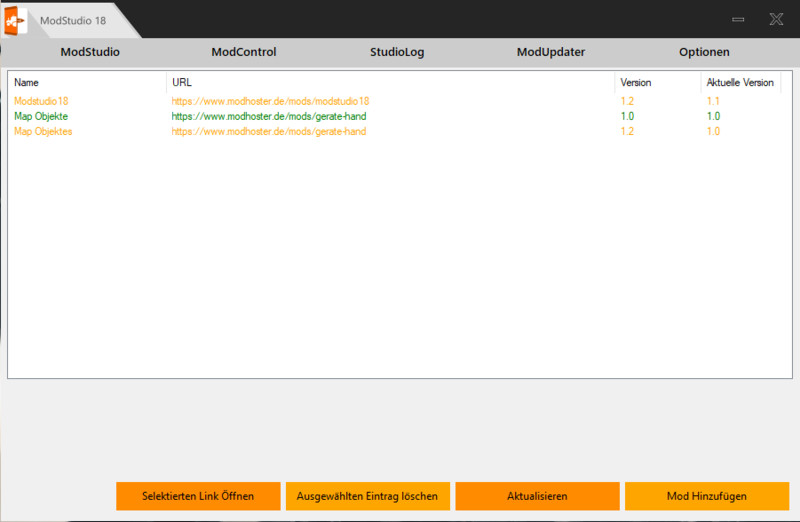

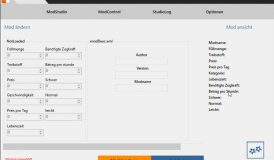
ModStudio18 V 1.3 for FS17
Version 1.3
Version 1.3 / 17.12.2017
Design Fehler behoben,
Anzeige Fehler behoben
Darstellung Verbessert
Weitere Verbesserungen
ModOrdner wird jetzt Automatisch gesucht
ModControl Fehler behoben
StudioLog Fehler behoben
Neuer Ladescreen
English description
What is ModStudio18?
ModStudio18 is an editor to read and edit XML files from mods. It is also easy to use. Additional features like StudioLog or ModControl allows the user to manage the mods and the log.
ModStudio18 is designed to simplify the XML editing for the users.
How does it work?
Easy, to select a zip file, enter desired values, save, done!
How do I install it?
After the download, you unpack everything in one Folder! I mean EVERYTHING!
(Otherwise, the installer can not find all the files)
– Start the Setup.exe file.
– Follow the instructions of the installer.
– After completion, you will find a link on the desktop and Modstudio18.
What is planned for the future?
– MapConverter 15% Work
– MapEditor 3% Work
– Savegame Editor 32% Work [Do not go further]
– MapSwitch 2%
– Multi-changeable functions
– We always try to insert you’re wishes into our programs!
Known issues
Currently nothing
INFO TO MODIFY MODS
Please remember, you change the mods for YOURSELF! The upload of modified mods are forbidden. The modders need to allow this.
The program is supposed to make private changes to mods, and not to make the Ls Com even worse.
Was ist ModStudio18?
ModStudio18 ist ein Editor um XML Dateien von Mods auszulesen und zu bearbeiten.Außerdem ist es leicht zu bedienen. Zusatzfunktionen wie StudioLog oder ModControl ermöglichen dem Benutzer das Verwalten von mods und Verwalten der Log.
ModStudio18 soll Usern die mühsame XML arbeit abnehmen.
Wie Funktioniert es?
Ganz einfach, Zip-Datei auswählen, Gewünschte werte eintragen, Speichern, Fertig!
Wie installiere ich es?
Nach dem Download entpackst du alles in einem ORDNER! ich betone ALLES!
(sonst kann der Installer die Daten nicht finden.)
– Starte dann die Setup.exe
– Folge die Anweisungen des Installers.
– Nach Fertigstellung findest du eine Verknüpfung auf dem Desktop und Modstudio18.
Was ist Geplant für die Zukunft?
-MapConverter 15% Work
-MapEditor 3% Work
-Savegame Editor 32% Work [Kommen da derzeit nicht weiter]
-MapSwitch 2%
-Mehr änderbare Funktionen
-Eure Wünsche versuchen wir immer in die Programme mit einzufügen!
Bekannte Fehler
Derzeit keine Bekannt 🙂
INFO ZUR ÄNDERUNG DER MODS
Bitte denkt dran, ihr ändert mods für EUCH! das Hochladen der veränderten mods ist ohne erlaubniss des Modders nicht gestattet!.
Das Programm soll euch Private änderungen möglich machen und nicht die Ls Com noch schlimmer zu machen.









Recent Comments