MAHONING VALLEY SOIL TEXTURES V1.0 for FS 17

MAHONING VALLEY SOIL TEXTURES V1.0 for FS 17
DO NOT PUT THIS IN YOUR MOD FOLDER!
Read First!
Soil textures for Farming Simulator 17.
These soil textures are based off the location Mahoning Valley, Pennsylvania which consists of mainly sandy clay soil. As the dark soil Farming Simulator provides is not realsitic at all to my location, I sought out to find a way to change the textures. I have also added a slight bit of trash incorperated into the ground to give more of a pop, and instead of a straight plow texture, I edited it to look more like a chisel plow as I am from the United States.
Instructions for installation are in the folder, all you have to do is unzip.


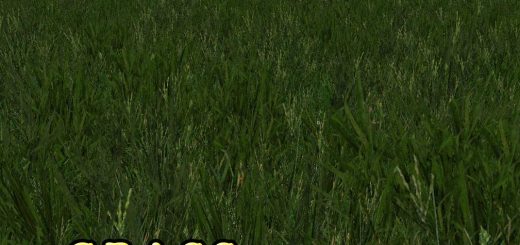






Recent Comments