GROUNDRESPONSE.LUA V1.4.1 FS2017



GROUNDRESPONSE.LUA V1.4.1 FS2017
Hi guys
This is for all those who also have slightly deeper wheels, faster uphill and generally more realistic grip on fields.
On dry and especially on wet ground, this is noticeable-depending on soil type and moisture content.
For that, the “GroundResponse.lua” from the For “Real Modul 3: Ground Response” by Giants considerably edited.
This is simply inserted into the “For Real Module 3: Ground Response”, which replaces the standard “GroundResponse.lua” (backup is not necessary because you have to click in the main menu in the game only in “Mods update”, and there The “For Real Module 3: Ground Response” must update – so my “.lua” is simply overwritten to the standard).
Changes:
Deeper sinking of the wheels, especially with moisture
Much lower traction due to the lower sinking of the wheels
More influence of tire diameter and width on sinking behavior
Charge now causes deeper sinking of the wheels
Less uncontrolled tipping on the road
Wheels sink more according to physical influences, eg cornering force, slanting on slopes, ground irregularities
Driving at speeds above 25 km / h on soft or uneven ground will be more punished by physical forces
Important: in order to avoid “bumbling” in the case of drawn implements such as cultivators or plows, please adjust the value “realismUpdate_powerConsumer.lua” in the Stuffandthings: Standard is 1.7 and I can recommend 1.2, with a suitable working speed of 5-8 km / h During cultivation or plowing.
Important2: so that the pressure of the plow fits on the rear axle of the tractor, please set the “realismUpdate_plough.lua” to 1.4 in the stuffandthings.
Optional:
Also the traction in the field I have raised for the stuffandthings in the “tireFrictionUpdate.lua” (in the line “tireFrictionUpdate.GLOBALS.fieldTireFrictionModifier”) from 75 to 85.
I am not an experienced modder, but in countless hours and tried to change the values in the “GroundResponse.lua” again and again to get the pocket calculator a little more fun.
If you do not like this idea, it does not need to download it, or to herumurngeln-der solls better.
Have this script published voluntarily and without any financial motives, so that all have something more fun at the thing.
Furthermore, fix the changed values of me not “slipping” on the slope, which is related to the real module. 3 In this case, the only option is to switch off the tractor and descend, so that its position becomes static.



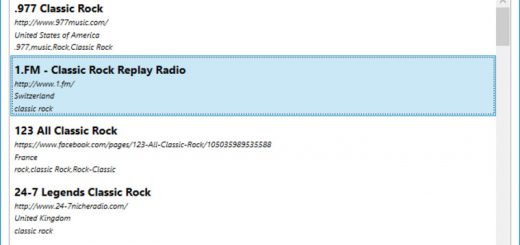





Recent Comments