FLIEGL Timberkipper Wood-Trailer V 1.1 LS 17







FLIEGL Timberkipper Wood-Trailer V 1.1 LS 17
After long Work i want to present you my FLIEGL Timberkipper Mod from the FS15. The Original Mod made by gnescher. Thanks for your permission to release this Mod here. This is a Modificated Version of the original Timbertrailer. This one has an Tilt-Function to discharge the Load. Also you can sink down the Holders for easy charging. Just start the Animation with the X-Button and wait until the Holders are halfway down and then just leave the Vehicle to stop the Animation. This Version has an additional Coupling, so you can attach one more Trailer to it with help of a Dolly.
Unfortunately i have to remove the Crane-Versions from this Package, because it does not worked properly. Maybe i try to fix it soon. This Pack contains the 12m and 8m Variant.
I did following Changes:
– Edited Configs
– Edited Textures
– Edited Lights for FS17 (Lights now are visible on the Street etc.)
– New Store Images
– Translation
– Tensionbelts added
– Added Sound for the Tilt-Function
– Removed some Files that not needed
This Mod has following Features:
– Tilt-Function
– Tandem-Coupling Device
– Pick custom Color for the Woodholders
– Pick custom Color for the Rims
– Tensionbelts
– Choose for normal Tires and Wide Base Tires
Please don’t change anything on this mod and don’t reupload it without my Permissions! Don’t steal Content! Ask for Permission.






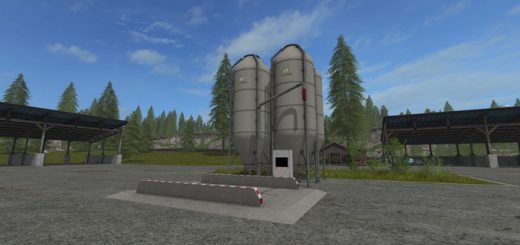


Recent Comments