Chandler 24RDT Tender With Dual Fillplains V 1 FS 2017

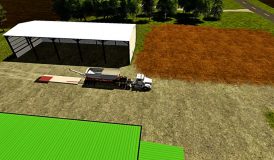
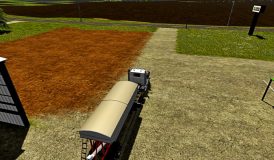

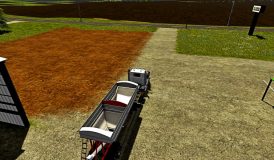




Chandler 24RDT Tender With Dual Fillplains V 1 FS 2017
Here is the Chandler 24RDT tender trailer.
We worked hard on finding a solution on how to fill a trailer with seed and fertilizer at the same time.
With a smart work around we finally have a solution!
You now have to attach the rear plain but we made that super easy!
Just like in the photos, back up the trailer in the guide (red) as straight as possible, use the tarp as a extra guide.
When the tarp on the back plain is level with the front bin you’ll be able to attach it, just check the lower right hand help box, the icon will appear there just like a normal trailer. Please refer to the photos attached.
It will refill a seeder or fertilizer spreader, the triggers to that is in the back.They are not entirely centre to jump free of possible errors when filling a machine that takes both filltypes. When viewed from the back the front plain’s trigger sits a bit off to the right and the back plain’s a bit to the left.
It will also fill a trailer as well as dump leftover fillings on the ground. To do that check your upper left hand help box, press open pipe to dump into a trailer. To dump on the ground just take a step further and press the key to unload here, refer to the help box for controls on that. Press G to toggle between bins. Each bin also has a tarp.
It can also be filled with a shovel and silo.
Each bin can hold 12,000 liters. Equaling 24,000 liters total capacity. Filltypes are the same as default game tippers.
Enjoy!









Recent Comments