WINTER GRASS TEXTURES FOR SEASONS V1.0 for FS 2017




WINTER GRASS TEXTURES FOR SEASONS V1.0 for FS 2017
Texture files for Autumn and winter on maps using the Seasons mod. This was a step to far for the first version, we tried to automate it with the rest of the textures but it involved more complex code, but the files were created to be used with seasons and the purpose is to improve the appearance of the grass during late autumn and winter. It does not matter which grass you have in your map for spring and summer as this set will change all files, so there will be no clash of colour etc.
This is a texture file type mod, it requires you to swap texture files manually, it is not a mod for the mods folder.
Full instructions in the readme which covers installation in the CPF map, other maps may have a differing folder structure, but the filenames will be the same, you will have to find them and the follow the readme.
These textures will look best on western European style maps as they match closely the colours found in winter. Also the ground under the cultivated grass will still look bright, this is because a special tool is required to edit these files, and Giants have yet to release it. Still, it looks better than before.
The three images show two shots of the winter grass and one of the winter trees and hedge but with summer grass textures, you can clearly see the difference.




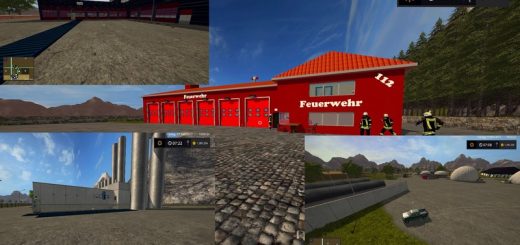
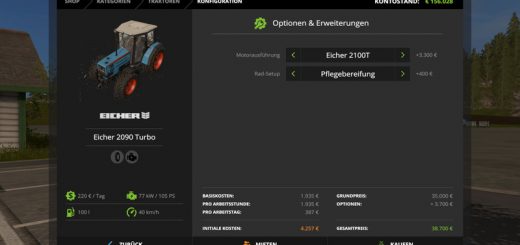



Recent Comments