WARNING CONE AND FLASHINGLIGHT V1.0 FS17
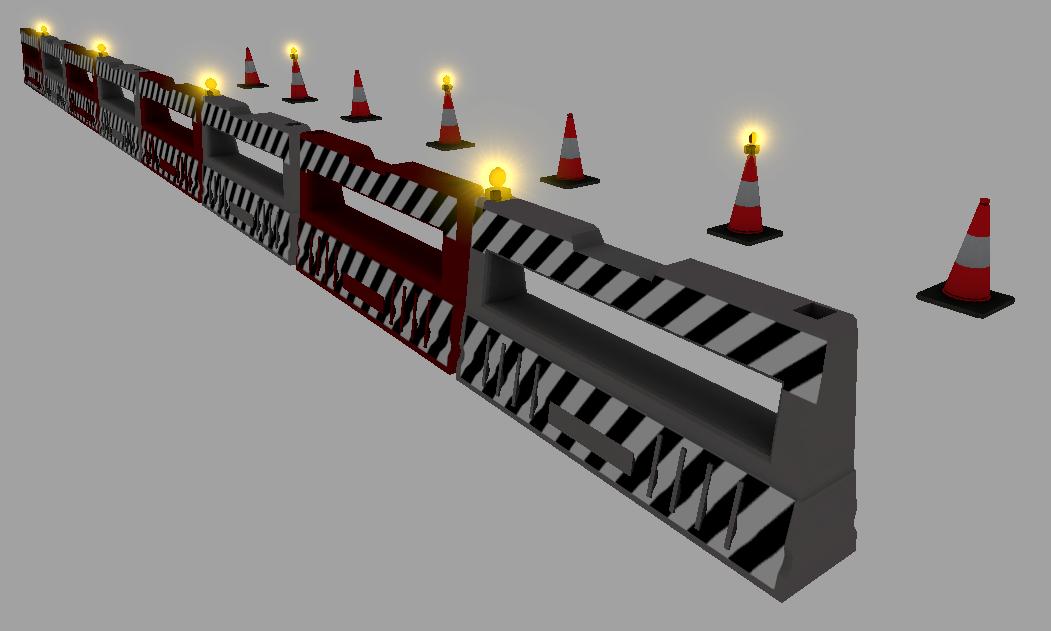




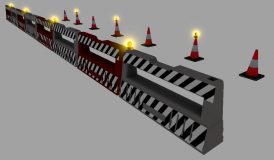
WARNING CONE AND FLASHINGLIGHT V1.0 FS17
These are a few objects to be placed in your map with Giant’s Editor.
There is a Cone with a flashing Light on the top, and this can be removed to just leave a Cone on it’s own, allowing the flashing lights to be randomly placed on variant cones rather than every single one.
There is also some Warning bollards, also with flashing lights that can also be removed for varied looks and not so many flashing lights in a certain area, there is a choice of colours ! again for variety and most road constructions use these variants in real life.
there is a texture folder within the zip, that can be placed within your own files, just remember to rename the path in the i3d for these to be recognised, there is also a shader folder and a shared folder, the shader folder has the fxCircleShader.xml, which is most likely already within your map files, please edit the i3d and change this to “../” if your shaders folder is on the previous page, the shared folder also requires changing but PLEASE copy the corona_orange.dds into your original shared folder if already exists.
Other than that Have fun as always.








Recent Comments