VehicleSort V 1.0.0.8 FS 17




VehicleSort V 1.0.0.8 FS 17
Version 1.0.0.8
v1.0.0.8 Slivicon
while using mousewheel when VehicleSort is displayed:
-prevent chainsaws from activating
-avoid camera zoom
Customize the order in which your vehicles are chosen when using the tab-key or switch by navigating through a list.
How to use:
Use NumPad or Mouse – can be customized in game options
NumPad 0 or Middle Mouse Button opens list of vehicles in the order you tab through them
NumPad 2 and 8 or Mouse Wheel moves selection in list (green)
NumPad 5 or Left Mouse Button toggles mode to move vehicle in list/tab order (selection turns red)
NumPad [Enter] or Right Mouse Button enters selected vehicle (if it is unoccupied)
NumPad [+] or Mouse Button 4 toggles parking mode (vehicle removed from tab list and prefixed in VehicleSort list with [P])
NumPad [-] opens config menu
If the player is in a vehicle it will appear as bold in the list.
Original Author v0.1-v0.6: Dschonny. Further updates developed and published with permission.
Change Log:
v1.0.0.8 Slivicon
while using mousewheel when VehicleSort is displayed:
-prevent chainsaws from activating
-avoid camera zoom
v1.0.0.7 Slivicon
added $l10n support
added translation data
added support for showing AI controllers (credit: VehicleGroupsSwitcher)
dynamic text dimensions where possible
fixed player names display for controlled vehicles
fixed for dedicated server 1.5.1 multiplayer
fixed missing localization values (l10n)
fixed saving settings when connected to an external multiplayer host
fixed list values
increased descVersion to 38
moved change log to modDesc.xml
refactored
v0.6 Dschonny
fixed to properly work with FS17 patch 1.3
added option to show/hide names of other players
added option to show fill levels of vehicles in list (total/percentage)

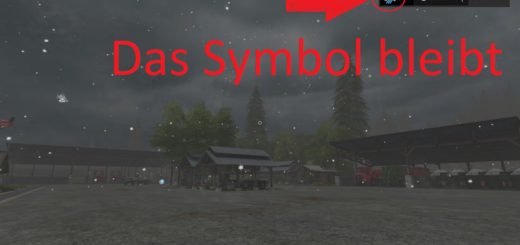







Recent Comments