Steyr CVT Terrus V 1.5 Multicolor FS2017














Steyr CVT Terrus V 1.5 Multicolor FS2017
Hello her dear LS17 player!
I have made the Steyr Terrus CVT to a mod and changed it somewhat.
I also took some things from Sanderrr’s traktortuning pack.
What has been changed?
Light point
DRL with the normal low beam
Ruls have different light point color
Airhorn installed
Coolbox installed
And toplights orange
Dekolights orange front and red at the back of the roof
Tire inscription in white from Ahran / LS 17 Technik / (Bavaria Modding) (only one person)
Lieghtbeams (so the view is minimally restricted)
I hope you like him




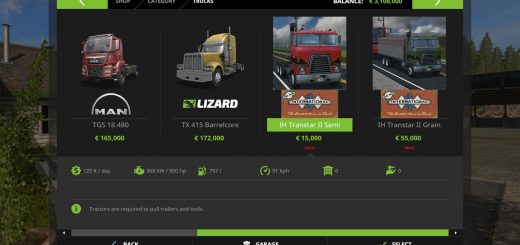




Recent Comments