STEYR 8080A TURBO SK2 V2.0 FS 17






















STEYR 8080A TURBO SK2 V2.0 FS 17
Since it already gives the 8070a SK2 and the 8090a Turbo SK2, we thought we would still make a Steyr 8080a Turbo SK2, based on the 8090a Turbo SK2 with only a few other functions.
Version STEYR 8080a Turbo SK2 V2
– Dynamic trousers ready
– Designs from the 8090a SK2
– several wheel sets installed
– Gearbox Add On ready
– two different engine hood inscriptions
– new yellowish sky texture
The 8080a Turbo SK2 can be used well on smaller maps or alpine maps, as a grassland and a yard tractor.
ATTENTION: This entry is extended / updated.
INFO:
Construction period: 1979-1994
Engine: Steyr WD 411.90 (70 HP to BJ 1984, starting from 1984 -> 72 HP)
Transmission: STEYRMatic
Tank capacity: 96l
BJ: 1989
Weight: 3300 kg
Type plate
Sound is from a STEYR 8080a Turbo SK2
The snow chains no longer fit the tire profile as well. The times would have to be reworked. The twin wheels have no tire tracks and originate as well as the snow chains from LS13? / LS15 from CebuljCek Modding. We installed the twin tires + snow chains as “emergency solution”, because we work on several projects at the same time. We ask for your understanding.
Features:
from the outside:
Removing / removing front fender
Doors on / off button R
Open / close left button R
Opening / removing snow chains (front / rear) Button R
Twin tire (rear only) on / off button R
Shop Configurations:
Couplings:
Standart: (only atacher joint, intended for buyable frontweights or harness)
Front muzzle: (atacher joint installed, for riding trailers)
Front hydraulics + front sprocket
Front loader attachment:
Yes or no
Engine Version:
Standard engine: WD 411.90 (72HP)
Optional: stronger injection pump (+10 HP)
Wheel Setup:
Standard tires: front: 380/70 / R24 rear: 420/85 / R34
Wide tires: front: 440/65 / R24 rear: 540/65 / R34
Care: front: 230/95 / R34 rear: 230/95 / R44
Design:
RUL (round light)
Electronic Upgrade (EHR + “Electronic” -printed with silk-screens)
Electronic Upgrade (EHR + “Electronic” -printed with silk-screen) + RUL
Other functions:
IC control:
Front, rear, side windows, roof hatches and doors (including door closing sound) for opening / closing
FH-Unterlenker, co-driver’s footrest and sun visor fold in / out
windshield wipers
Cabine lighting
Animated / Illuminated:
Tacho, tank and temperature display
Indicators / warning lights (including turn signal (from a Steyr 8130a SK2))
Blinker / warning light indicator works as in real:
Tractor alone = 1 beam flashes
Tractor + 1 trailer = 2 lights flashing
Tractor + 2 trailers = 3 lights flashing
License plate light
Charge indicator light integrated (battery lit jz at engine start)
“Provisional” animated pedals; Accelerator pedal, brake pedal + clutch: IMPORTANT! Drive control with active reversing circuit (green arrow must be visible -> directional change) otherwise the pedal animation does not fit. (Select tractor)
At selected tractor without attached trailers / equipment: animated rear hydraulic + lever (right in the tractor) KEY V,
Animated lever for the PTO coupling (on the left in the tractor) BUTTON B is a small toy so that something moves in the cabin, that is pure optics, so that the levers with attached devices move you need a suitable script, we guess. 🙂 With trailers attached you can lift the HH (rear hydraulic) (tractor must be selected) and the lever moves.
The lever for the ZWK (Zapfwellenkupplung) can be switched on / off at any time (tractor must be selected), it has no function, it is purely optical.
Others:
washable
Indoorsound (reacts to open windows or doors)
Working light front Button NUM 5
Working light rear button NUM 6
Pendulum axis
Behrahrerskript installed
Low beam + high beam light yellow as well as in real life
Required / Recommended Mods:
Front-Equipment-Pack:
http://www.fsmods17.com/steyr-front-equipment-pack-v1-fs-17/
A big thank you goes to Max (MB 3D modeling) because he always lets us change his Steyr 8080a SK1 model and gives us the release release (= his original DL link). (This was introduced to LS13 times by us (STEYR Modding) so and with it (MB3D modeling) arranged.) Thanks to all users who regularly in Facebook: STEYR Modding team participate in our surveys.
When uploading on other sites, please use the original DL link and do not forget to enter credits.
When uploading on other.





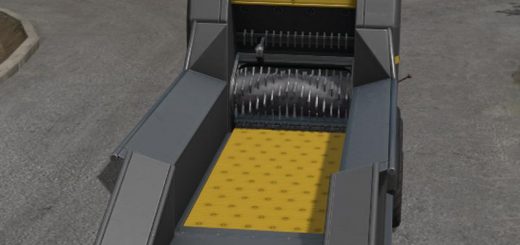

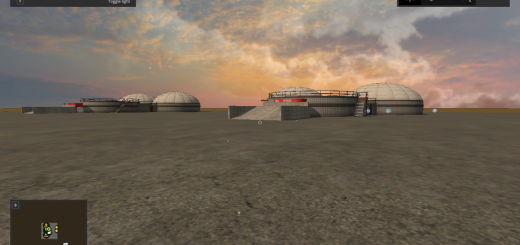

Recent Comments