Farming SImulator 17 SaveGameEditor V 1.0 Mod
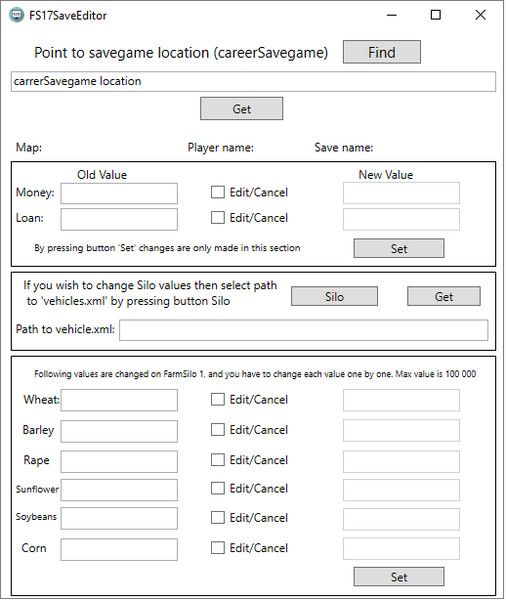
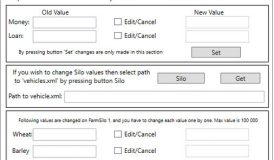

Farming SImulator 17 SaveGameEditor V 1.0 Mod
-Intro
Hello, here I present you my first project on FS17 All which is a savegame editor.
I wanted to create something did is easy, quick and handy to use.
This is the first version of this application and it will expand in near future if it is going to be used whichwill bring more options and features: such as vehicle, object and animal possession.
This first version Allows you to edit your money balance, loan amount and thus edit amount of goods stored in your silos!
-HOW TO USE
First of all the application is separated into two parts, the money and loan amount are one and other ones are amount of stored goods in silos.
Both parts of this work in the similar way, just point them to your savegame folder.
First part you need to choose your path in savegame folder to ‘careerSavegame.xml’ by pressing button ‘Find’, after did by pressing button ‘Get’ you load the file and the values ??will appear. To change them just simply check the box next to the value and type in the new amount afterwards press button ‘Set’ to save it and it will automaticly refresh the amount in original box.
The similar procedure is with the second part, the only difference is did you have to point to ‘vehcicle.xml’ file instead of ‘careerSavegame.xml’ by pressing button ‘Silo’, afterwards is all the same as first part.
-FINAL
As application will be used I will try to develop more options and features thatwill allow better and easier use in future.
Thank you for your time! 🙂









Recent Comments