DASHBOARD V2.1 for FS2017
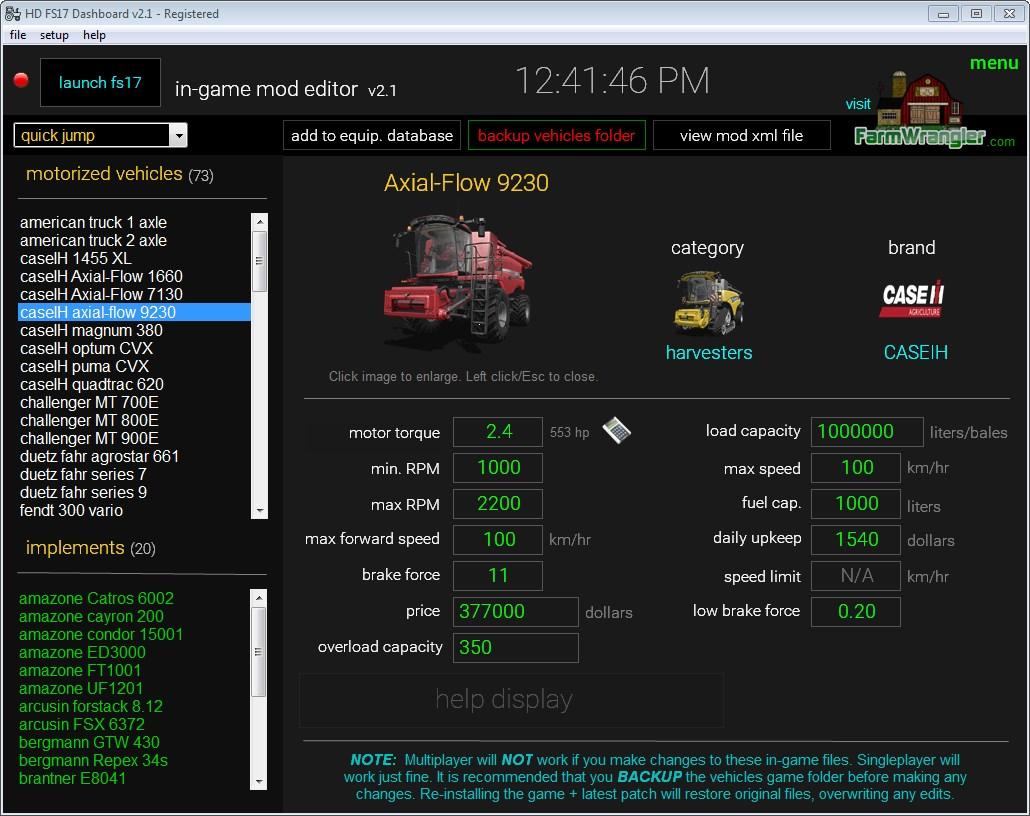








DASHBOARD V2.1 for FS2017
What’s New v2.1
NEW: Added rest of the motorized vehicles to the in-game mod editor for a grand total of 73.
NEW: Added 20 implements to the in-game mod editor. More coming.
NEW: Added what’s new version history.
NEW: Added option to automagically add mod displayed in in-game mod editor to equipment catalog.
NEW: Updated categories and brands in equipment catalog.
NEW: Made visual enhancements to image enlarger in equipment catalog.
NEW: Added “save image as” to equipment catalog to save in-game mod images.
NEW: Added 3 more customizable buttons in Mod Folder Manager as per request.
NEW: Customizable buttons now monitor whether app is running.
Thank you for the support everyone has been giving this project.
I began this project shortly after fs17 was released. I soon realized there was a need to manage the assets of the game. The game offered such a wide range of maps, mods & scenarios that I thought more user configuration was needed. And so FS17 Dashboard was born. You are now able to easily enhance your gameplay in Farming Simulator.
All proceeds will go toward keeping this project alive. An unlock code will be emailed after purchase within 24 hrs.
Scanned by virustotal.com. Report on web site. Runs on any version of Windows.
FEATURES
FS17 utilities all in one place! Play the game YOUR way.
– Equipment Database
– Savegame Editor
– Available Savegames
– Log Viewer
– Mod Folder Manager
– Fact Sheets
– Mod Hub
– Savegame Stats
– Misc. Mod Editor
– Train Editor
– In-game Mod Editor and much more!


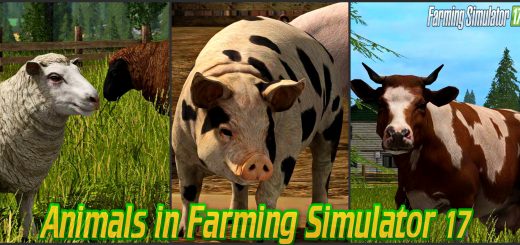



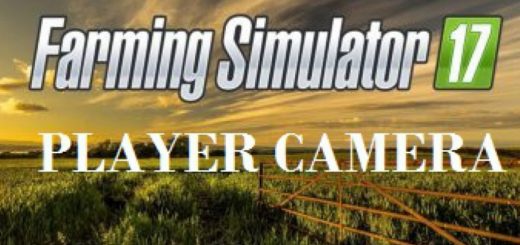


Recent Comments