Combine AddOn V 1.0.1.0 FS 17

Combine AddOn V 1.0.1.0 FS 17
Additional features and displays for harvesters:
– Hectare counter
The first display is the total hectare counter. It tells you how much your thresher has already threshed in his life.
To the right, you’ll find the session hectare counter. It indicates the worked area of the current game.
This value is set to 0 each time the game is started.
You can also reset the session hectare counter during the game with a key combination that can be changed in the menu (default: “Alt left + Del”).
The help window will display the threshing performance in hectares per hour (ha / h).
-Manual overloading
To start the overloading process from the thresher/rootharvester/augerwagon into a trailer you have to push a button (standard: “R” key).
ATTENTION: If you miss the trailer, your crop will fall on the ground!
Only when the trailer is full or is too far away, the overloading process is automatically canceled.
NOTE: This manual overloading is not active if you use the “Manuelles Abbunkern” modification from Patar (available at http://farming-simulator.com).
-Automatic reel setting
This small script saves the height setting of the reel. When the header is lifted, the reel is automatically lowered to have a better overview from the cabin.
As soon as you lower the header the reel is set to the height that was set before the header was lifted.
-Fill level warnings
At a level of 80% of the grain tank or bunker volume, the beacon lights are turned on. At the same time you can hear an acoustic signal.
This acoustic signal is played once again at 99% fill level.


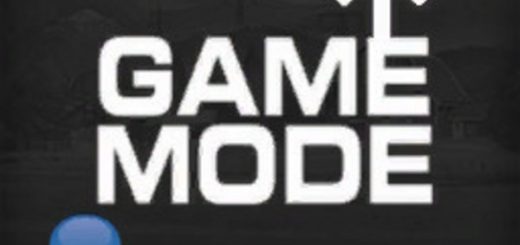






Recent Comments