Claas Xerion with Kaweco Double Twin Shift V 1.1.7.0 Mod












Claas Xerion with Kaweco Double Twin Shift V 1.1.7.0 Mod
I tried to get the Xerion as good as possible in the LS17.
The 3D model is except for a par weaknesses still quite useful for the LS17
everything else but please from the description and the pictures
There was a previous vesion which it hir with Modhoster did not exist.
If it is surprising that he has the same sound as the one from ExtremeBB simply that is from me.
Claas Xerion of the Current Series 4000-5000
Kaweco Double Twin Shift
Claas Xerion Front
Weight Claas Xerion Trailer Weight (New at 1.1.
Rotating cabin based on the new LS17 standard scripts.
What are the features or has been changed or adapted
-XML largely rewritten
-the scripts are largely based on standard LS17 up to InteractiveControl, DoorOpener and fendt31xSeries in an editing variant
* -BeifahrerV3 (New at 1.1.7)
* -DoorOpener
* -DynamicHoseRef (New at 1.1.7)
* – Suspension (new at 1.1.7)
* -fendt31xSeries
* -InteractiveControl
* -ShiftableMass
* -Wipers (New at 1.1.7)
-Power axle front
-New Dirt
-New sound with indoor sound changing at door opening
-LS17 Standard lighting +
Vehicle weight adjusted
-New engine power (real power new at 1.1.7)
-InteractiveControl adjusted
-specific
precision -drivecontrol indications were New adapted
-all-wheel steering for front only as well as doggang right and left
-Rafa for cap (rotatable cab)
-adjustment
-adjustments disappeared when attaching Kaweco manure- trap -ound
for doors animation
-CMATIC display has speed, tacho, fuel in analog and digital + Clock
-CMATIC display sound inserted
-CMATIC display adjusted,Texture easily changes new numbers in the display
-purstices move with
-stop display when the driver’s door is open -adjusting
when the car is turning
-the door opens from the outside
-InteractiveControl Let doors, steering column, radio, air conditioning, sun protection, CMATIC display and the Claas S 10 Terminal control
-The Xerion also appears in the mission menu.
-Er works in Normal Helper, Follow Me Mod, GPS mod and also CourseplayCMATIC display and the Claas S 10 terminal control. The Xerion also appears in the mission menu. It works in normal helper, follow me mod, GPS mod and also courseplayCMATIC display and the Claas S 10 terminal control. The Xerion also appears in the mission menu. It works in normal helper, follow me mod, GPS mod and also courseplay
-BeifahrerV3 Mod installed for the MP (New at 1.1.7)
-DynamicHoseRef installed (hydraulic hoses can also be connected) (New at 1.1.7)
-Reducing the seat and cab spring (New at 1.1.7)
-Wipers the windshield wipers turn on at rain (New at 1.1.7)
Textures Customizations eg normalmaps inserted (new at 1.1.7)
Window panes now on LS17 standard (new at 1.1.7)
(New at 1.1.7) – and everything which is superfluous or not supported by the LS17, has been flown out. The Claas Xerion front- weight weighs on original 1800 kg – over the script ShiftableMass with 4x 400 kg weight to 3400 kg highly loadable. The Claas Xerion trailer weight (new at 1.1.7) -Weight on a basis of 200kg
– over the script ShiftableMass with 8x 400 kg weights to 3400 kg highly loadable.






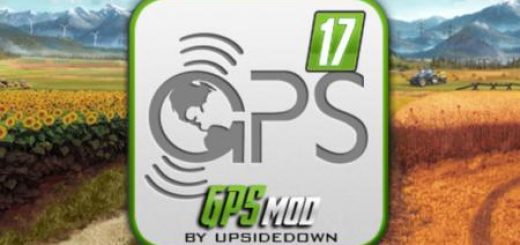


Recent Comments