Business for Fichtelberg map V 1.0 LS 17
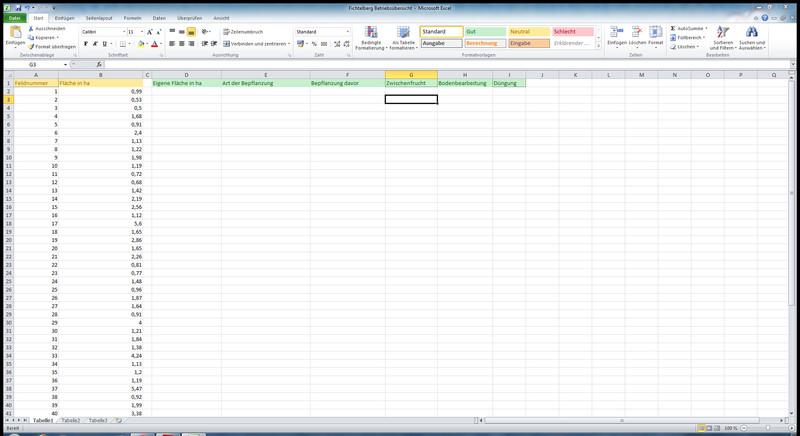


Business for Fichtelberg map V 1.0 LS 17
Hello community,
I once sat down on it and creates an Exel-table for the Fichtelberg map. You can subscribe to the table your field sizes, then euere total and average field size is calculated. I also have two columns created where you put your crop can enter and which you had planted it before.
Ex. First you had on field corn and 11 now you have sown sugar beet there, then you write at the current crop beet planting in front of corn. This dent only the overview nothing more.
There is a column where you can enter her what you have used for a kind of swell it. So if you have used their mineral / liquid fertilizer, manure or manure.
Another column deint to the type of tillage entered (plowing or cultivating).
Lastly, there is a column where you can enter it if you have sowed a cover crop or not.
This “mod” should be For those of you who wish to add a little more realism to the Farming Simulator. any further it’s for one or the other interesting when he sees what he had previously planted or which floor elaboration was done or was what kind of fertilizer fertilized.
M ir is well aware that this Exel table a real field record from agriculture is not equal, yet they may be for the Farming Simulator 2017th
If anyone has suggestions or ideas they can send me a PM.
Have fun with the table.
greetings
MF3640GE


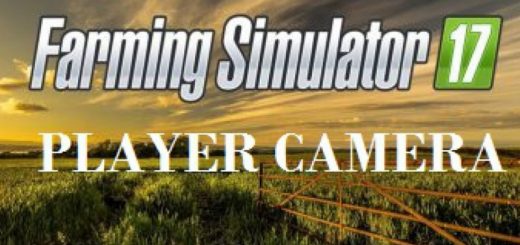




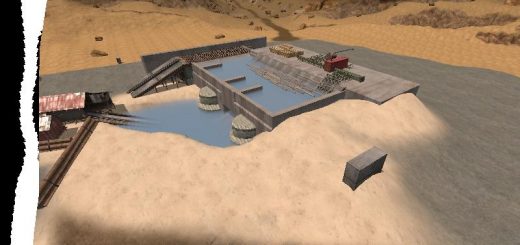

Recent Comments