WebStats V 1.3.0 for FS 17
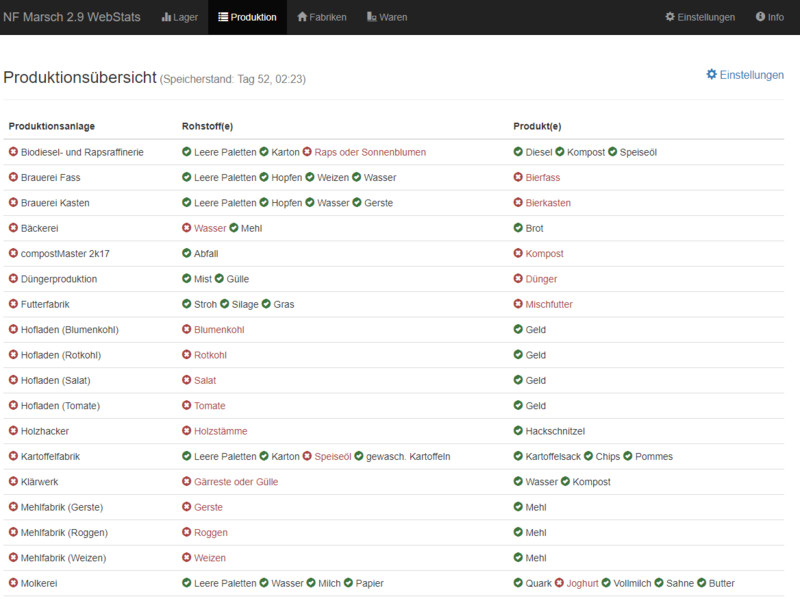
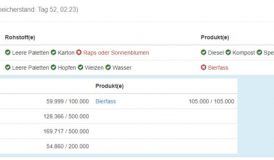



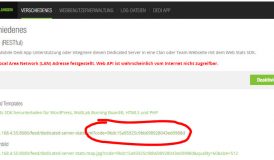
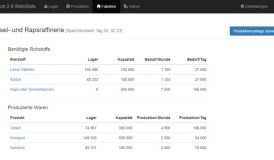
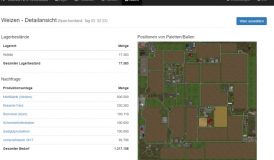


WebStats V 1.3.0 for FS 17
Version 1.3.0
– Projekt umbenannt in FS17 Webstats
– Umstellung der Templates auf Mehrsprachigkeit
– Tierübersicht ergänzt
– Kuh- und Schweinestall werden nun in der Produktionsübersicht mit angezeigt
– BGA und Fahrsilounterstützung
– FS17 Webstats ist nun für soweit vorbereitet, dass auch andere Karten unterstützt werden
– Unterstützung für Nordfriesische Marsch 3.0, Goldcrest Valley, Sosnovka und Mod Map Tanneberg 2.0
– Prüfung, ob fsockopen() erlaubt ist bei der Installation
– Fehlerbehandung geändert; Logdatei statt Anzeige
– Bei der Installation muss ein Passwort festgelegt werden. Mit diesem kann man später die Einstellungen zurücksetzen
– Im Optionsdialog kann zwischen 3 und 4 Spalten in der Lagerübersicht gewechselt werden.
– Mehrsprachigkeit nun auch für Produktionsstätten, Lager und Waren
– Fahrzeuge können über extra Datei benannt werden
– Kartenkonfiguration zusammengefasst
– Unterstützung für unendliche Lagerkapazität (z.B. bei Kuh- und Schweinestall)
– Die Einstellung “nur Paletten” funktioniert jetzt in der Lagerübersicht korrekt
– Pelletspaletten werden nun im Lager bei der Pelltesfabrik angezeigt (#8)
– Kombirohstoffe wurden nicht immer hinzugefügt
– Negative Lagerstände des Fabrikskrips werden ausgefiltert
Version 1.3.0
– Project renamed FS17 Webstats
– Change of templates to multilingualism
– Animal overview supplemented
– Cow and pig pest are now displayed in the production overview
– BGA and driving silo support
– FS17 Webstats is now prepared for the support of other cards
– Support for Nordfriesian Marsch 3.0, Goldcrest Valley, Sosnovka and Mod Map Tanneberg 2.0
– Check whether fsockopen () is allowed during installation
– error handling changed; Log file instead of display
– A password must be set during installation. With this you can reset the settings later
– In the Options dialog you can switch between 3 and 4 columns in the stock overview.
– Multilingualism now also for production sites, warehouses and goods
– Vehicles can be named via extra file
– card configuration
– support for infinite storage capacity (for example, for cows and pigs)
– The “only palettes” setting now works correctly in the stock overview
– Pellet pallets are now displayed in the warehouse at the Pelltes factory (# 8)
– Combine substances have not always been added
– Negative stock levels of the factory trip are filtered out





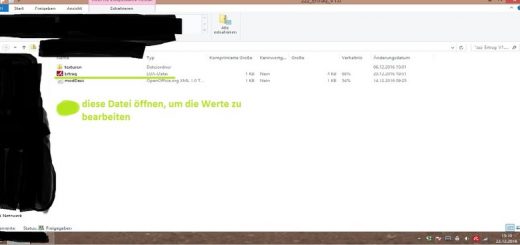



Recent Comments