FLIEGL PALLET FILLING SYSTEM V1.0.0.7 LS 2017

FLIEGL PALLET FILLING SYSTEM V1.0.0.7 LS 2017
This pack consists of the Fliegl pallet filling system and a suitable pallet selling point (placeable)
Version 1.0.0.7 – FillablePalletFix removed is no longer needed (use current patch) – Fixed Physix errors on the Dedi server. The Fliegl station is now fully capable of MP again. Version 1.0.0.6 – CrusieControl deactivated (not needed) – Multiplayer deactivated (too many problems in the multiplayer) – FillablePalletFix added Version 1.0.0.5 – Index error fixed at pallet location version 1.0.0.4 Script adjustments by Ifkonator: – Warning signal inserted at the object – Automatic mode added, objects are automatically ejected – Ballen Fix, it could happen that the bales were spawned wrong – nonexistent FillTypes write no warning in the log machine is no more like the standard machine if you go too far and too long There are several changes: – Placeable pallet point of sale added to this mod – Signal Lights added (Green and Red RUL) – Pallet unloading speed increased (noticeable on sale) – Removed duplicate unnecessary pallets – Manure bales added (counts as pallet) – Pair 3D model fixed (cover plates for rear axle, Fan Textu r changed) Version 1.0.0.3 – right bales are now being created for straw, grass, hay and silage – minor adjustments to the display – level indicator added for object – Courseplay compatibility increased Version 1.0.0.2 – NormalMap artifacts removed – Decals UV error fixed – Changed exhaust smoke – Script customizations (Ifko) – Create bales Integrated Version 1.0.0.1 – Internal Test Release.







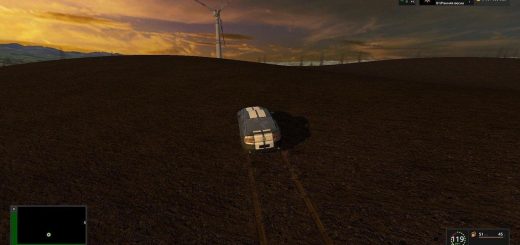

Recent Comments